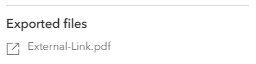TemplateOptions
require(["esri/widgets/Print/TemplateOptions"], function(TemplateOptions) { /* code goes here */ });esri/widgets/Print/TemplateOptionsDefines the layout template options used by the Print widget to generate the print page.
- See also:
templateOptions = new TemplateOptions({
title: "My Print",
author: "Sam",
copyright: "My Company",
legendEnabled: false
});Constructors
- new TemplateOptions(properties)
- Parameter:properties Objectoptional
See the properties for a list of all the properties that may be passed into the constructor.
Property Overview
| Name | Type | Summary | Class | |
|---|---|---|---|---|
| Boolean | When | more details | TemplateOptions | |
| String | The text used for the author if the specified layout contains an author text element. more details | more details | TemplateOptions | |
| String | The text used for the copyright if the specified layout contains an copyright text element. more details | more details | TemplateOptions | |
| String | The name of the class. more details | more details | Accessor | |
| String | Resolution in dots per inch. more details | more details | TemplateOptions | |
| String | This property only applies when the layout value is | more details | TemplateOptions | |
| Boolean | When true, the feature's attributes are included in feature collection layers even when they are not needed for rendering. more details | more details | TemplateOptions | |
| String | The output format for the printed map. more details | more details | TemplateOptions | |
| Number | Map height. more details | more details | TemplateOptions | |
| String | The layout used for the print output. more details | more details | TemplateOptions | |
| Boolean | When | more details | TemplateOptions | |
| Number | The map scale of the printed map. more details | more details | TemplateOptions | |
| Boolean | When | more details | TemplateOptions | |
| String | The text used for the map title if the specified layout contains a title text element. more details | more details | TemplateOptions | |
| Number | Map width. more details | more details | TemplateOptions |
Property Details
- attributionEnabled Boolean
When
false, the attribution is not displayed on the printout. This only applies when the layout value ismap-only. Reference our policies on Licensing & Attribution for specific attribution requirements.- Default Value:true
- author String
The text used for the author if the specified layout contains an author text element.
- copyright String
The text used for the copyright if the specified layout contains an copyright text element.
- Since: ArcGIS API for JavaScript 4.7
The name of the class. The declared class name is formatted as
esri.folder.className.
- dpi String
Resolution in dots per inch.
- Default Value:96
- fileName StringSince: ArcGIS API for JavaScript 4.14
This property only applies when the layout value is
map-only. If the layout value is notmap-only, see title.If the application and the print service are on the same origin, this property defines the file name of the downloadable printed map, and the title of the map in the printout. Clicking on the download icon or the file name will download the printed map.
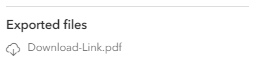
If the application and the print service are not on the same origin, this property defines the title of the map in the printout. The file name of the downloadable printed map will be generated by the ArcGIS Enterprise that hosts the print service. Clicking on the external link icon or the file name will open the printed map in a new window.
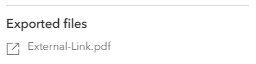
- forceFeatureAttributes BooleanSince: ArcGIS API for JavaScript 4.8
When true, the feature's attributes are included in feature collection layers even when they are not needed for rendering. By default they are removed to reduce the request size. Only applicable to custom print services which use the feature attributes, for example to display a table of features and their attributes.
- Default Value:false
- format String
The output format for the printed map.
Possible Values:"pdf"|"png32"|"png8"|"jpg"|"gif"|"eps"|"svg"|"svgz"
- Default Value:pdf
- layout String
The layout used for the print output. When the value is
map-onlyor is empty, the output map does not contain any page layout surroundings (for example: legend, scale bar, and so forth). The print service provides out-of-the-box templates listed in possible values. The server administrator can add additional templates to the print service.Possible values are listed below:
Value Description map-only Map does not contain any layout elements. Only map image is printed. a3-landscape A3 Landscape a3-portrait A3 Portrait a4-landscape A4 Landscape a4-portrait A4 Portrait letter-ansi-a-landscape Letter ANSI A Landscape letter-ansi-a-portrait Letter ANSI A Portrait tabloid-ansi-b-landscape Tabloid ANSI B Landscape tabloid-ansi-b-portrait Tabloid ANSI B Portrait Possible Values:"map-only"|"a3-landscape"|"a3-portrait"|"a4-landscape"|"a4-portrait"|"letter-ansi-a-landscape"|"letter-ansi-a-portrait"|"tabloid-ansi-b-landscape"|"tabloid-ansi-b-portrait"
- Default Value:letter-ansi-a-landscape
- legendEnabled Boolean
When
false, the legend is not displayed on the printout.- Default Value:true
- scale Number
The map scale of the printed map. Only applies when scaleEnabled =
true.
- title String
The text used for the map title if the specified layout contains a title text element. This only applies if the layout value is not
map-only. Formap-only, see fileName.If the application and the print service are on the same origin, this property defines the file name of the downloadable printed map, and the title of the map in the printout. Clicking on the download icon or the file name will download the printed map.
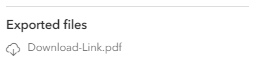
If the application and the print service are not on the same origin, this property defines the title of the map in the printout. The file name of the downloadable printed map will be generated by the ArcGIS Enterprise that hosts the print service. Clicking on the external link icon or the file name will open the printed map in a new window.