UpdateWorkflow
esri/widgets/Editor/UpdateWorkflowA read-only class containing the logic used when updating and/or deleting features using the Editor widget's. This is indicated via the widget's Edit feature option.
Read more
Update a single feature
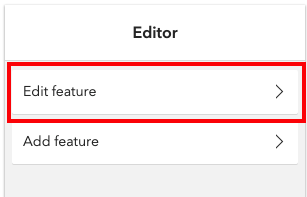
The following stages depict editing a single feature.
| Stage | Edit single feature example |
|---|---|
1 - After selecting Edit feature, the initial panel contains the UpdateWorkflowData.viewModel. | 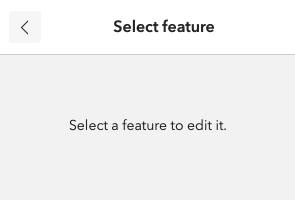 |
| 2 - Once a feature is selected, the subsequent attribute panel has access to UpdateWorkflowData.edits, UpdateWorkflowData.editableItem, and UpdateWorkflowData.viewModel. | 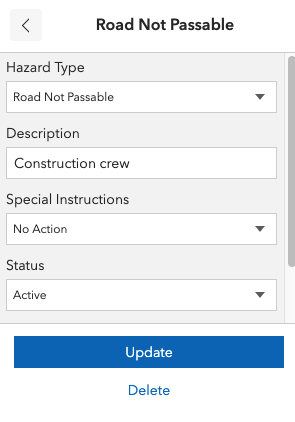 |
Update multiple features
The following stages depict editing multiple features.
| Stage | edit multiple features example |
|---|---|
1 - After selecting Edit feature, the initial panel contains the UpdateWorkflowData.viewModel. | 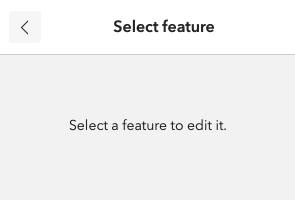 |
| 2 - If multiple features are selected, the subsequent attribute panel has access to UpdateWorkflowData.candidates and UpdateWorkflowData.viewModel. | 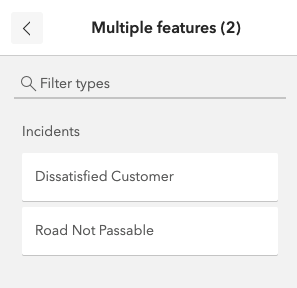 |
| 3 - Once a feature is selected, the subsequent attribute panel has access to UpdateWorkflowData.edits, UpdateWorkflowData.editableItem, and UpdateWorkflowData.viewModel. | 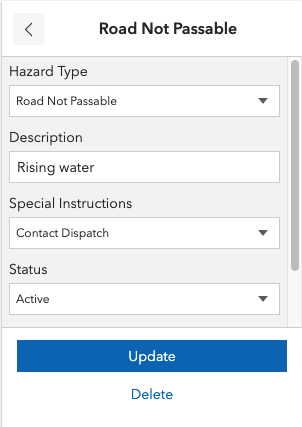 |
This workflow is only enabled if the feature service allows this operation. For example, if a feature service is only enabled to create features but not delete, 'Edit features' is not enabled.
Property Overview
| Name | Type | Summary | Class | |
|---|---|---|---|---|
| CreateWorkflowData|UpdateWorkflowData | Shared workflow data. more details | more details | Workflow | |
| String | The name of the class. more details | more details | Accessor | |
| Boolean | This property indicates whether there is a next step in the workflow. more details | more details | Workflow | |
| Boolean | This property indicates if there is a previous step in the workflow. more details | more details | Workflow | |
| Boolean | Indicates whether the workflow is considered active. more details | more details | Workflow | |
| String | The name of the current step in the workflow. more details | more details | Workflow | |
| String | The type of workflow. more details | more details | UpdateWorkflow |
Property Details
Shared workflow data. Can be either CreateWorkflowData or UpdateWorkflowData.
The name of the class. The declared class name is formatted as
esri.folder.className.
This property indicates whether there is a next step in the workflow.
This property indicates if there is a previous step in the workflow.
Indicates whether the workflow is considered active.
- Default Value:false
The name of the current step in the workflow.
- type Stringreadonly
The type of workflow.
For UpdateWorkflow the type is always "update".
Method Overview
| Name | Return Type | Summary | Class | |
|---|---|---|---|---|
Cancels the active workflow. more details | more details | Workflow | ||
Call this method when the workflow is considered finished. more details | more details | Workflow | ||
Moves to the next step in the workflow. more details | more details | Workflow | ||
Moves to the previous step in the workflow. more details | more details | Workflow | ||
Resets the workflow. more details | more details | Workflow | ||
Starts the workflow. more details | more details | Workflow |
Method Details
- cancel()inherited
Cancels the active workflow.
- commit()inherited
Call this method when the workflow is considered finished. This method is used to help process the editing results.
- next()inherited
Moves to the next step in the workflow.
- previous()inherited
Moves to the previous step in the workflow.
- reset()inherited
Resets the workflow.
- start()inherited
Starts the workflow.