LineSymbolMarker
require(["esri/symbols/LineSymbolMarker"], function(LineSymbolMarker) { /* code goes here */ });esri/symbols/LineSymbolMarkerLineSymbolMarker is used for rendering a simple marker graphic on a SimpleLineSymbol. Markers can enhance the cartographic information of a line by providing additional visual cues about the associated feature.
Known Limitations
- This is not currently supported within a 3D SceneView.
- See also:
const lineSymbol = new SimpleLineSymbol({
color: "gray",
width: 1.5,
// Define a blue "x" marker at the beginning of the line
marker: { // autocasts from LineSymbolMarker
style: "x",
color: "blue",
placement: "begin"
}
});Constructors
- new LineSymbolMarker(properties)
- Parameter:properties Objectoptional
See the properties for a list of all the properties that may be passed into the constructor.
Example:const lineSymbolMarker = new LineSymbolMarker({ color: "blue", placement: "begin-end", style: "arrow" });
Property Overview
| Name | Type | Summary | Class | |
|---|---|---|---|---|
| Color | The color of the marker. more details | more details | LineSymbolMarker | |
| String | The name of the class. more details | more details | Accessor | |
| String | The placement of the marker(s) on the line. more details | more details | LineSymbolMarker | |
| String | The marker style. more details | more details | LineSymbolMarker | |
| String | The symbol type. more details | more details | LineSymbolMarker |
Property Details
The color of the marker. If not specified, the marker will match the color of the line.
The name of the class. The declared class name is formatted as
esri.folder.className.
- placement String
The placement of the marker(s) on the line. Possible values are listed in the table below.
Value Description begin Single marker at the start of the line end Single marker at the end of the line begin-end Two markers, one at the start and one at the end of the line Possible Values:"begin"|"end"|"begin-end"
- Default Value:"begin-end"
- style String
The marker style. Possible values are listed in the table below.
Value Example arrow 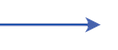
circle 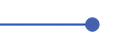
square 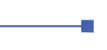
diamond 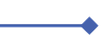
cross 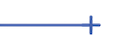
x 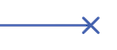
Possible Values:"arrow"|"circle"|"square"|"diamond"|"cross"|"x"
- Default Value:"arrow"
- type Stringreadonly
The symbol type.
For LineSymbolMarker the type is always "line-marker".