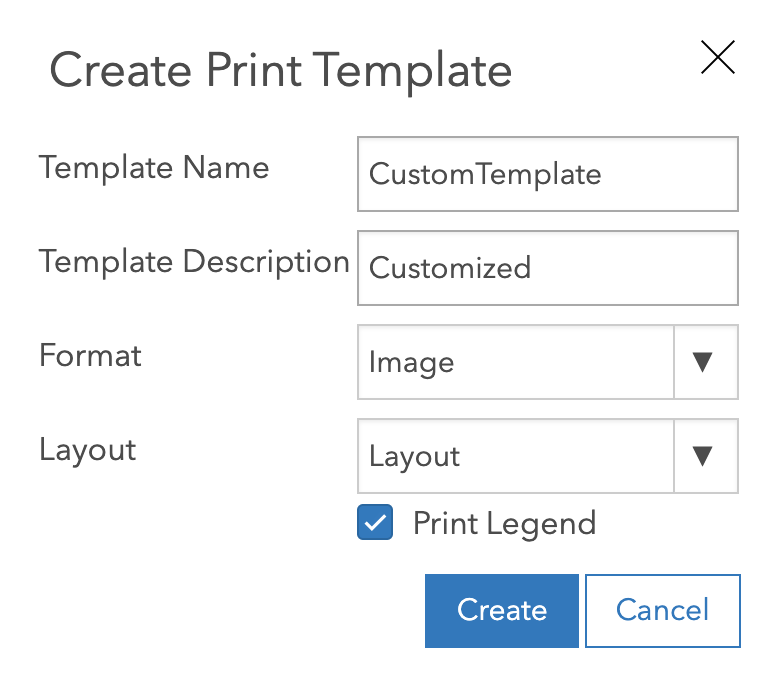CustomTemplate
require(["esri/widgets/Print/CustomTemplate"], function(CustomTemplate) { /* code goes here */ });esri/widgets/Print/CustomTemplateDefines the custom layout template options used by the Print widget to generate the print page. While custom templates can be published from ArcGIS Pro to a portal, custom layout templates are defined in a portal, where they can be added, removed, or edited as necessary without having to republish the print service. There are a limited number of options available for customization.
The main benefit of this class is that is allows developers to give a name to a preferred format and layout and if there should be a Legend present or not, in a reusable way. This is what the UI looks like in a portal:
Constructors
- new CustomTemplate(properties)
- Parameter:properties Objectoptional
See the properties for a list of all the properties that may be passed into the constructor.
Property Overview
| Name | Type | Summary | Class | |
|---|---|---|---|---|
| String | The name of the class. more details | more details | Accessor | |
| String | The template's description. more details | more details | CustomTemplate | |
| String | The output format for the printed map. more details | more details | CustomTemplate | |
| String | The text that appears inside the Print Widget's | more details | CustomTemplate | |
| String | The layout used for the print output. more details | more details | CustomTemplate | |
| Object | Defines the layout elements. more details | more details | CustomTemplate |
Property Details
The name of the class. The declared class name is formatted as
esri.folder.className.
- description Stringreadonly
The template's description.
- format String
The output format for the printed map.
Possible Values:"pdf"|"png32"|"png8"|"jpg"|"gif"|"eps"|"svg"|"svgz"
- Default Value:pdf
- label Stringreadonly
The text that appears inside the Print Widget's
Select templatebutton. This is the label for the template as defined in a portal.
- layout Stringreadonly
The layout used for the print output. When the value is
map-onlyor is empty, the output map does not contain any page layout surroundings (for example: legend, scale bar, and so forth). The print service provides out-of-the-box templates listed in possible values. The server administrator can add additional templates to the print service.Possible values are listed below:
Value Description map-only Map does not contain any layout elements. Only map image is printed. a3-landscape A3 Landscape a3-portrait A3 Portrait a4-landscape A4 Landscape a4-portrait A4 Portrait letter-ansi-a-landscape Letter ANSI A Landscape letter-ansi-a-portrait Letter ANSI A Portrait tabloid-ansi-b-landscape Tabloid ANSI B Landscape tabloid-ansi-b-portrait Tabloid ANSI B Portrait Possible Values:"map-only"|"a3-landscape"|"a3-portrait"|"a4-landscape"|"a4-portrait"|"letter-ansi-a-landscape"|"letter-ansi-a-portrait"|"tabloid-ansi-b-landscape"|"tabloid-ansi-b-portrait"
- Default Value:letter-ansi-a-landscape